What is AVEVA E3D
E3D and PDMS are some of the frequently used plant design software developed by AVEVA.
The Stress Analysis Software Start-Prof provides import and export features that are included in standard software packages with no extra charge. Along with reducing modeling time, this feature helps in removing the man-made modeling errors completely.
This video tutorial shows the step by step procedures to import a piping model from AVEVA E3D or PDMS software into PASS/START-PROF Piping Stress Analysis Software.
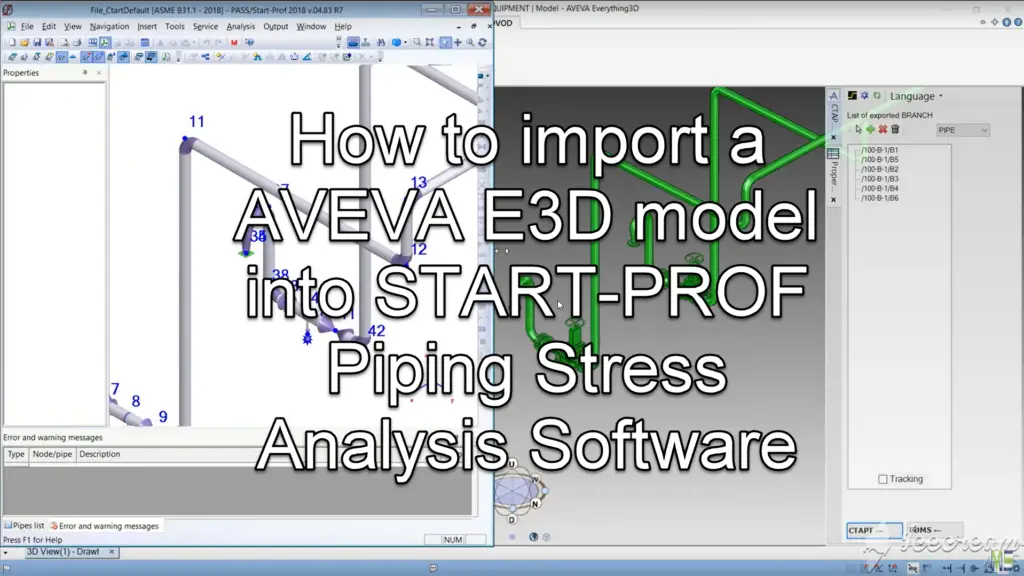
What is PASS/START-PROF
PASS/START-PROF is a part of the powerful and integrated PASS Suite software module which is used for piping stress analysis.
Methods for Importing AVEVA E3D or PDMS Model into PASS/START-PROF
A special plug-in is available for AVEVA E3D and PDMS that allows the import of piping models and partially export of data back to AVEVA. The plugin is free and included in the standard START-PROF package.
Export and import can be done in three steps:
- Run START-PROF and AVEVA E3D or PDMS on the same machine
- Select the piping branches in AVEVA E3D or PDMS and click export to START-PROF. The model will be automatically created in START-PROF
- Modify the model in START-PROF and click Import changes from START-PROF in AVEVA E3D or PDMS. The changes will be imported back
Video Tutorial to Import AVEVA E3D or PDMS model into START-PROF
This video was provided by Modelosoft company, the PASS/START-PROF and AVEVA dealer in Mexico.
Few more Resources for You..
Piping Stress Analysis using Start-Prof
Piping Stress Analysis Basics
Piping Stress Analysis using Caesar II
Tutorials related to Piping Design Software

Alex, the main work saving activity is marking restraints on isos and loads such that designers can understand this is very important and time consuming, we need ur help if u could put this in startproof.
Jagadish
Worley
Need more information. You mean marking restraints during import from AVEVA or making stress iso after analysis? Write me matveev@passuite.com please