START-PROF can easily import CAESAR II neutral format files (.cii)
To import the model first export it into neutral format in CAESAR II:
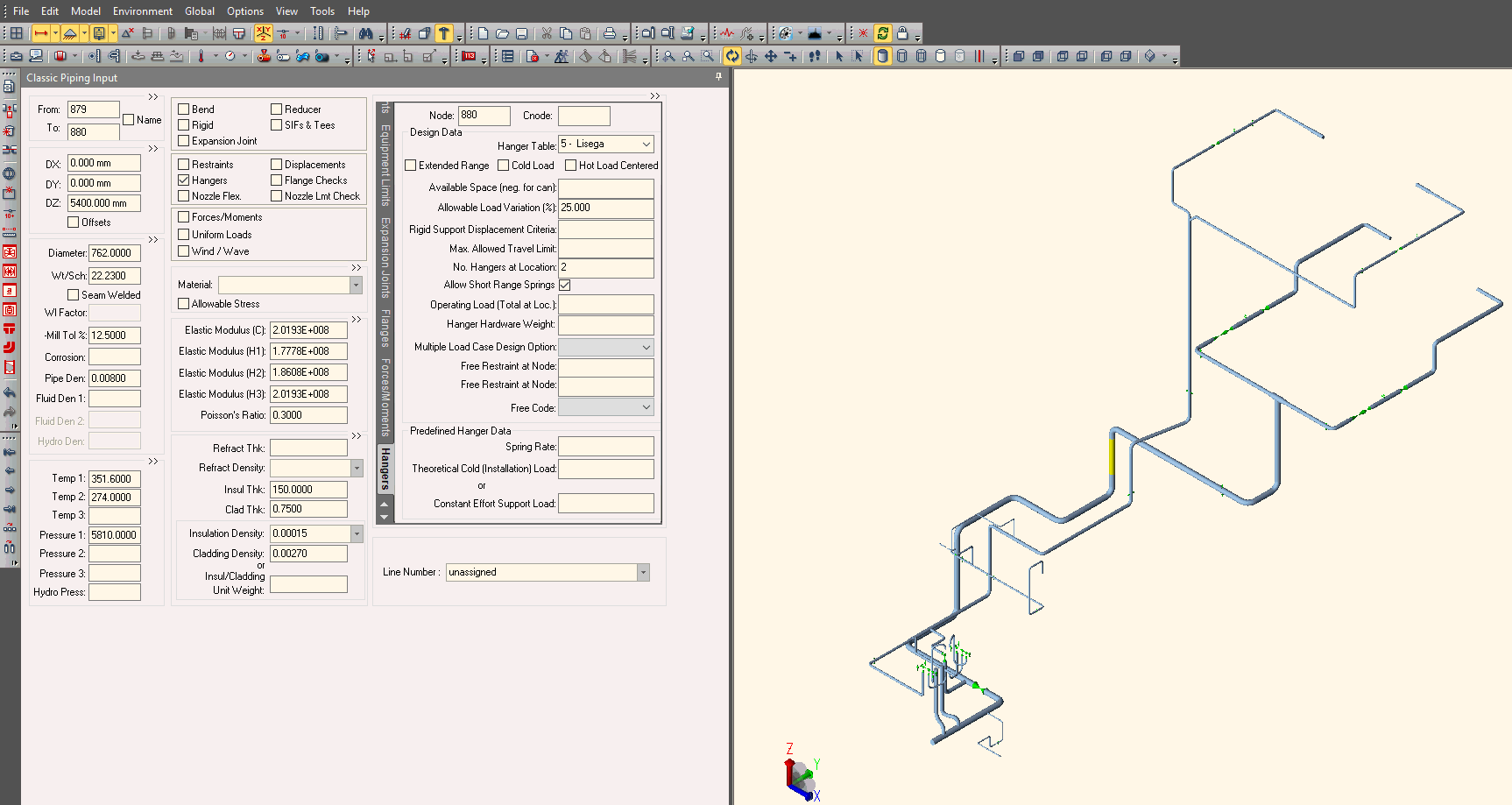
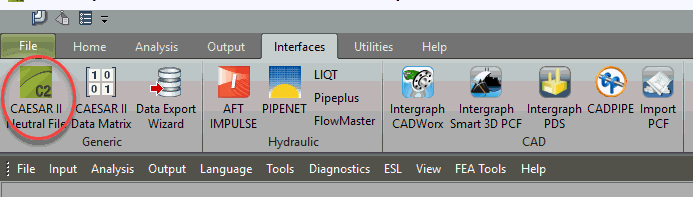
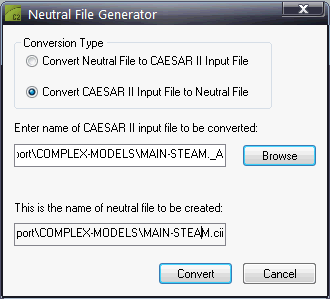
After that open .cii file with START-PROF software:
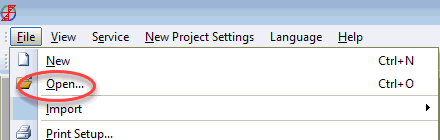
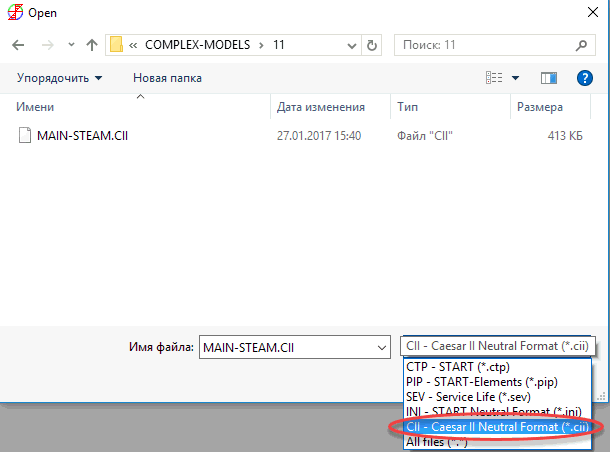
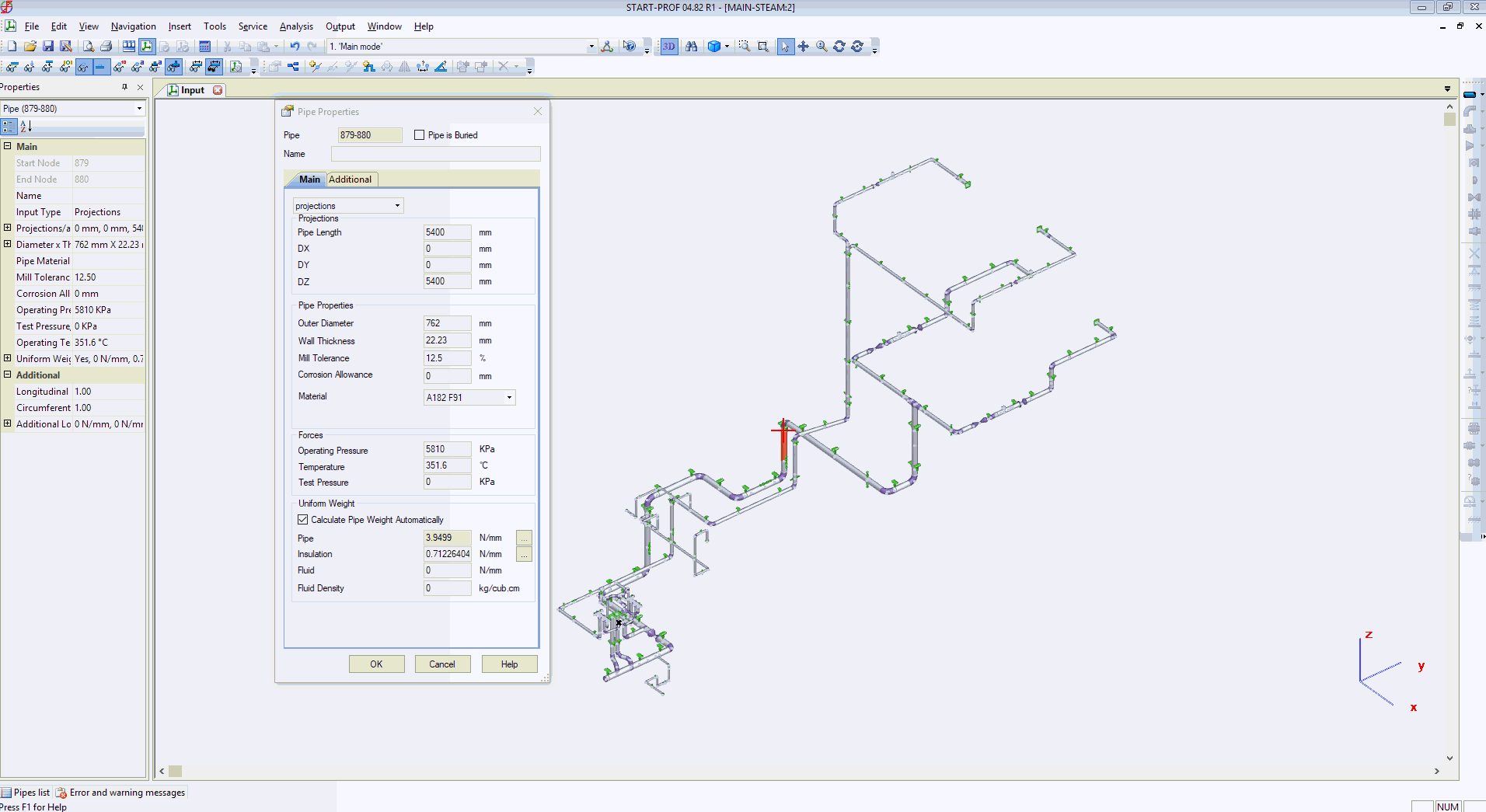
Here is a video about START-PROF. At 23:30 the import from cii files is shown.

When will you add support for Caesar II v13?
It will be added in the next release of PASS/START-PROF. Almost finished