What is CADWorx
CADWorx is one of the frequently used plant design software developed by Hexagon. It creates a semi-intelligent model using a specification based application.
Since this software is widely used for plant design, creating an interface with CADWorx with START-PROF is highly beneficial. The Stress Analysis Software Start-Prof provides an import feature so that the model can be directly imported into Start-Prof and can be used as analysis input. This feature not only helps in reducing modeling time but also removes man-made modeling errors completely.
This video shows, how to import a piping model from CADWorx into PASS/START-PROF Piping Stress Analysis Software.
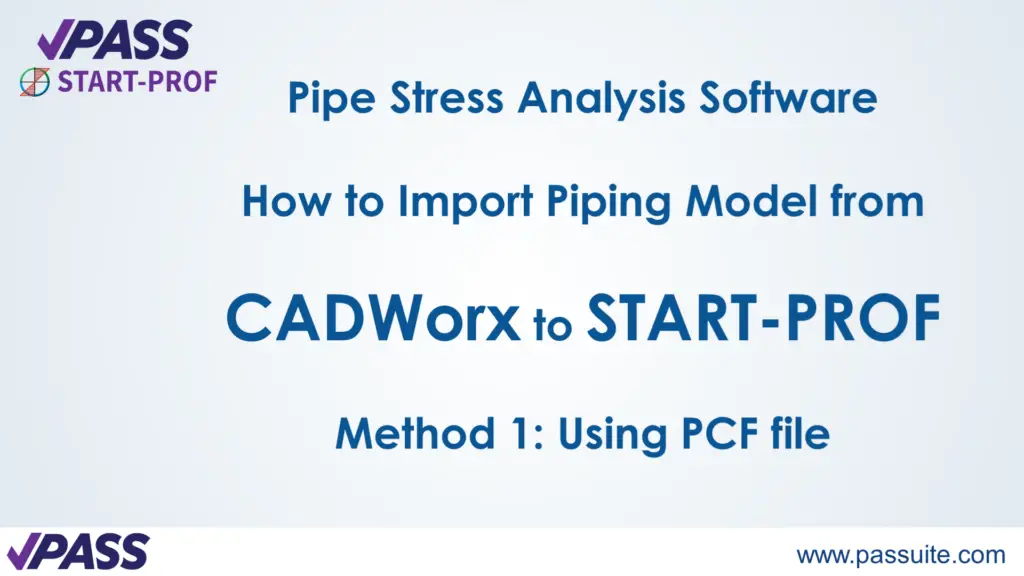
Features of Start-Prof
PASS/START-PROF enabling new users to perform piping systems analysis of any size or complexity in days rather than months. In PASS/START-PROF users can start working immediately, with minimal experience. Companies can put PASS/START-PROF into application immediately after purchase, significantly reducing costs in time saved without compromising on the quality of end results. Even a beginner can deliver good quality pipe stress analysis using PASS/START-PROF with minimal training and guidance.
In PASS/START-PROF, since you will be working with a modern object model, everything is easy and straightforward. Creating piping components like a pipe, bend, reducer, cap, tee, expansion joint, restraint, valve, flange, etc are very simple. Perfect Node numbering as found in other stress analysis software will not bother you. Modifying the created model using copying, rotating, mirroring, node renumbering, cut, copy, paste functions from menubar is quite easy.
Method-1: Importing CADWorx Model into Start-Prof using PCF file
There are several methods of how to import the CADWorx model. In this video, we will show the first method using the PCF file.
Export can be done in three steps:
- Select the piping in CADWorx and export it into PCF file
- Open PASS/START-PROF and convert PCF file into CTP file
- Open CTP file in START-PROF
Video Tutorial to Import CADWorx Model into START-PROF: Method 1-Using PCF File
This video was provided by AECSoft company, the PASS/START-PROF dealer in China.
Method-2: Importing CADWorx Model into Start-Prof using Caesar II Neutral file
There are several methods of how to import the CADWorx model. In this video, we will show the second method using the CAESAR II Neutral Format File.
Export can be done in three steps:
- Select the piping in CADWorx and export it into CAESAR II
- Convert CAESAR II file into neutral format file
- Open neutral format file using PASS/START-PROF
Video Tutorial to Import CADWorx Model into START-PROF: Method 2-Using Caesar II Neutral File
This video was provided by AECSoft company, the PASS/START-PROF dealer in China.
Few more Resources for You..
Piping Stress Analysis using Start-Prof
Piping Stress Analysis Basics
Piping Stress Analysis using Caesar II
Tutorials related to Piping Design Software
