The PASS/START-PROF is a pipe stress analysis software that has a long history since 1965, see update history. It is industry standard in several countries for power, process, oil and gas pipelines, and district heating networks, used by 3000+ companies.
To learn what is PASS/START-PROF pipe stress analysis software you may visit the resource center. You will find a webinar recordings, articles and presentations in pdf. Also you may refer to online help system.
Enroll the complete 25 hours Pipe Stress Analysis Training Course! You will get a free 30-day access to the pipe stress analysis software PASS/START-PROF!
Try to work with the program yourself, download the fully functional 30-day trial version from passuite.com/trial!
PASS/START-PROF Installation Steps
If you have any questions, please ask developers directly using support@passuite.com, using web form or using social media Facebook, Linkedin.
- Step 1: Open passuite.com/trial in your browser and download PASS/START-PROF Trial by clicking the following link:
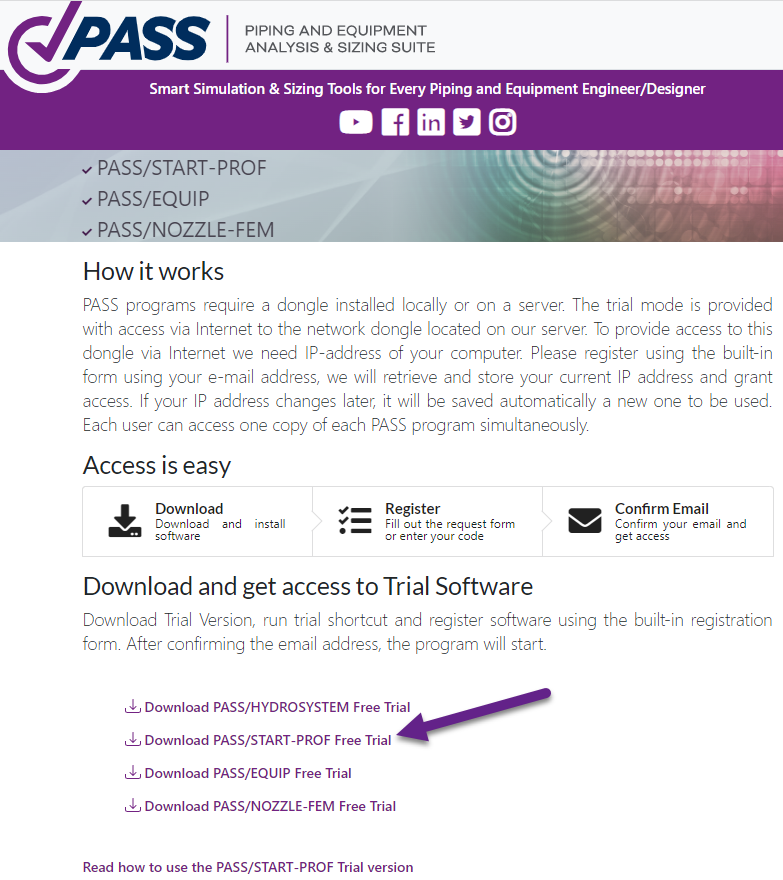
Step 2: Install PASS/START-PROF Trial. Please read the Quick Start Guide to see how to do it. Run PASS/START-PROF. Start > Programs > START-PROF > Start-Prof
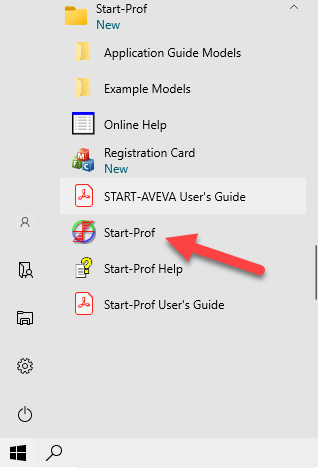
Step 3: Enter email, click the “…” button. Receive the email from PASS LMS and click the link inside the e-mail. Copy the confirmation code and paste it in in registration card program and press OK.
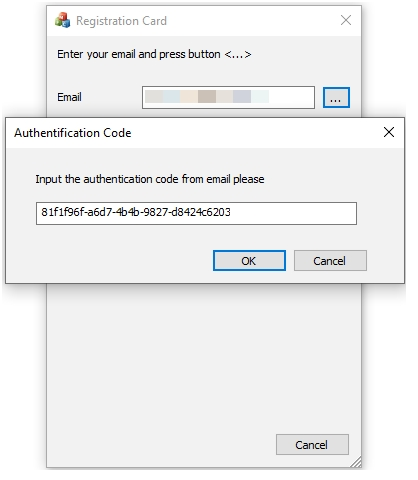
PASS/START-PROF will start working immediately. You will see the following screen
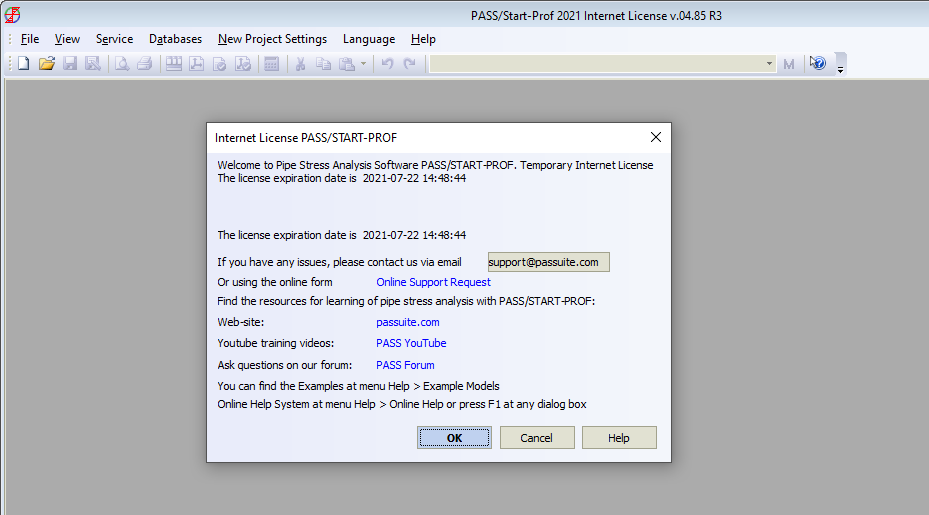
Troubleshooting Steps
If you receive the message about problems with internet connection and your company has the proxy, try to enable it in the registration form:
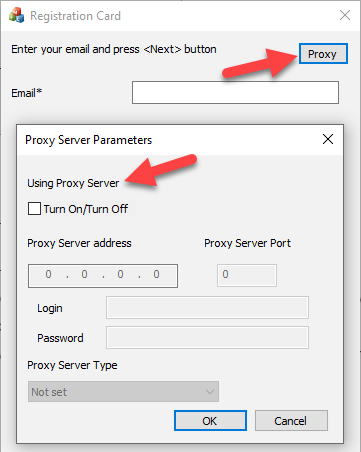
Also at the corporate firewall you need to enable the incoming and outgoing traffic over HTTP:80 and UDP:6001 ports to the machine where START-PROF is installed. To test the port 80 traffic please open the passuite.com web site on the machine.
Email with code was not received
If you didn’t receive the e-mail, please wait 10-15 minutes and check your spam folder. Some corporate email servers may block the emails from LMS@passuite.com due to it’s settings. Passuite.com email server should be added into the white list. In this case please try to use another e-mail, for example gmail.com or write to support@passuite.com or using the web form, we will help to resolve this.
In case of any problem you can ask developers directly using support@passuite.com, using web form or using social media Facebook, Linkedin.
Some of the typical problems with solution are described below.
Error message #60 “SERVER_PROBABLY_NOT_UP” or #67 “NO_SERVER_RUNNING”
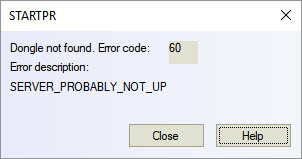
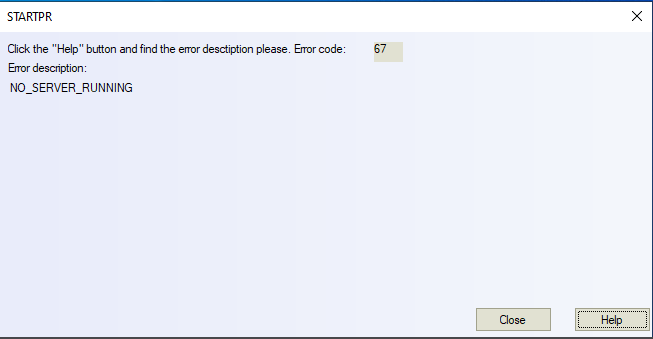
It means that PASS/START-PROF can’t reach the license management server (LMS) through UDP/6001.
Possible reasons and solutions of Error #60:
- Windows Firewall or corporate firewall or internet provider firewall blocks incoming or outgoing traffic via UDP/6001. Change firewall settings to allow all incoming and outgoing traffic through UDP/6001
- If failed, you may try to use mobile internet from your cell phone using the wi-fi hot spot to overcome the restrictions and firewall that block the UDP/6001 traffic on your laptop
- If corporate firewall restrictions can’t be changed, then try to run PASS/START-PROF Trial from home
- Server is down. Please try again after 10min – 1 hour. If you still see the same error then contact our support
For any other problems that are not described above you may ask developers directly using support@passuite.com, using web form or using social media Facebook, Linkedin.
Error message “Internet access is absent”
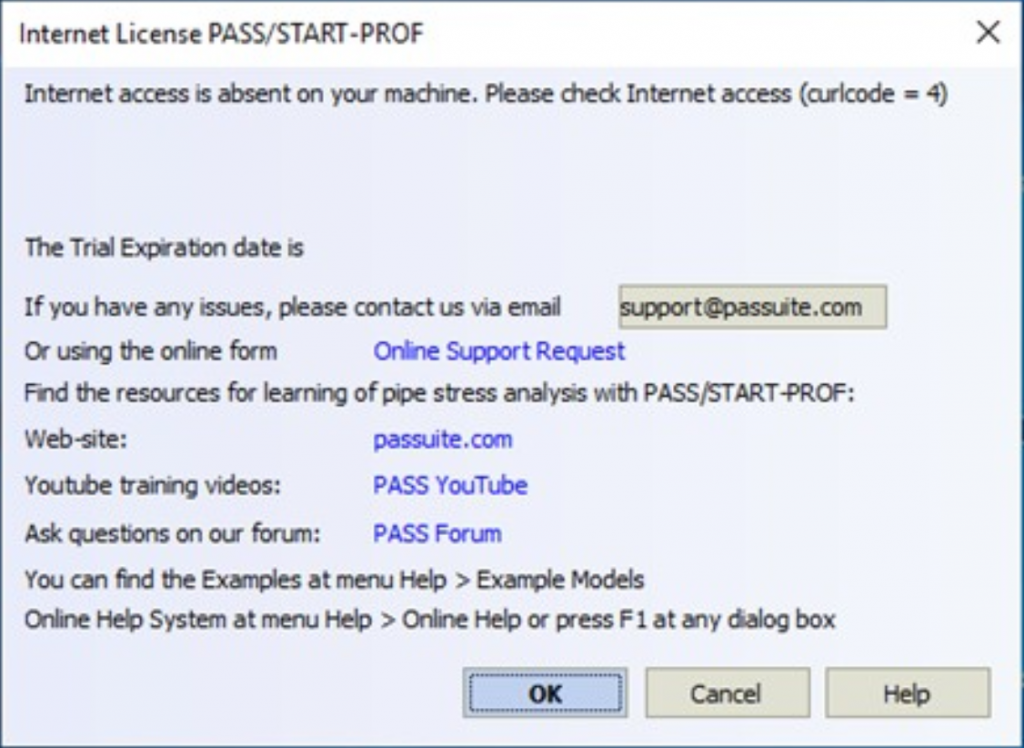
It means that PASS/START-PROF can’t reach the license management server (LMS) through HTTP/80. To test the port 80 traffic please open the passuite.com web site on the machine.
- Windows Firewall or corporate firewall or internet provider firewall blocks incoming or outgoing traffic via HTTP/80. Change firewall settings to allow all incoming and outgoing traffic through HTTP/80
- Internet access is going through corporate proxy server. Need to specify the settings of the proxy server in registration form
- If failed, you may try to use mobile internet from your cell phone using the wi-fi hot spot to overcome the restrictions and firewall that block the UDP/6001 traffic on your laptop
- If corporate firewall restrictions can’t be changed, then try to run PASS/START-PROF Trial from home
What to do after installation?
Enroll the complete 25 hours Pipe Stress Analysis Training Course!
Once the installation is finished you can open the example models and review analysis results as shown below
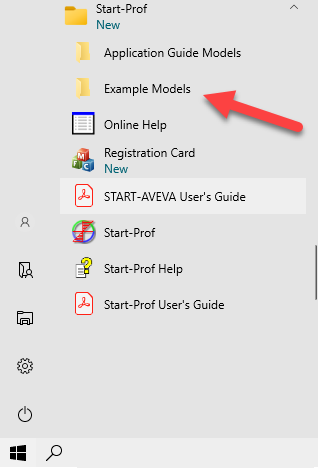
Follow the video for creating any simple piping model:
Watch the workshop recording and try to repeat:
- 00:00 Intro
- 14:13 How to model the vessel nozzle
- 16:00 How to model the nozzle flexibility using WRC 297
- 21:02 What is the local and global flexibility
- 23:00 How to reduce the loads on equipment
- 35:17 How to model the nozzle flexibility using FEA
- 38:47 How to check the nozzle stress using WRC 531/297, FEA
- 41:35 How to model the pump, compressor, turbine
- 50:30 How to check the loads on the pump, compressor, turbine
- 51:12 How to consider the more accurate SIF and k-factors according to ASME B31J
- 53:00 Smart tee model according to ASME B31J
- 01:00:50 How to model the tank nozzle: settlement, bulging effect, thermal expansion, flexibility
- 01:03:53 How to check the loads on the tank nozzle using API 650, STO and FEA
- 01:07:45 How to show working only one pump in the same time
01:09:52 How to take into account the various operating modes with different P, T, etc. - 01:16:23 Why pipe never returns to installation state and friction forces are not zero
- 01:17:50 Why stress range should be calculated from hot to cold state instead of installation state
- 01:20:45 How to avoid zero intermediate anchor loads
- 01:25:28 How to model the buried piping
- 01:41:25 How to analyze piping for the water hammer loads
- 01:47:30 How to add the seismic loads

Buenos días.
Estoy haciendo un curso de estrés y flexibilidad con ARVENG. Esta empresa utiliza su software (un mes gratis) para realizar los ejercicios prácticos del curso.
Actualmente voy por la mitad del curso, pero se me ha acabado el mes de cortesía que muy generosamente ofrecéis.
Con el fin de poder acabar dicho curso, les ruego me faciliten otro mes de cortesía.
Yo soy delineante proyectista y trabajo en CEPSA, concretamente en la refinería ubicada en San Roque (Cádiz).
Cepsa, para realizar los cálculos (los cuales hasta la fecha se realizaban en Madrid, en el departamento de Piping ubicado en la torre Cepsa), utiliza CAESAR II,
Con la división que está realizado internamente mi empresa, Cepsa está dividiendo la empresa en dos, por una parte Refino y por otra Cepsa química. Esta “separación de la empresa en dos” implica una duplicación y creación de nuevos puestos de trabajo, ya que antes, la oficina técnica de refinería, prestaba sus servicios para ambas partes y con la división de la empresa en dos, se ha tenido que crear una oficina técnica en Cepsa química, lugar donde trabajo desde el 1 de febrero (como trabajador de plantilla). En esta nueva oficina técnica (la de Cepsa Química), mi jefe (jefe del departamento de ingeniería de Cepsa Química) está apoyándose en mi para cubrir todas las necesidades de esta nueva oficina técnica, tanto en equipos necesarios (plotter, escáner formato A0,…), así como softwares necesarios, como S3D para modelar, SPPID para la delineación de los P&Id´s, Intools,…..
Una de las necesidades que nos queda por definir, precisamente es el software que vamos a utilizar para resolver los cálculos de estrés y flexibilidad. Tal y como le he comentado anteriormente, me queda por realizar aproximadamente el 50% del curso, y ya que lo estoy haciendo con Arveng y estos utilizan su programa (Pass/Start-Prof), para mi lo mas cómodo una vez finalizado el curso, es contratar vuestro software en vez de tener que aprender a trabajar con Caesar II.
Pero claro está, para yo poder pedirle a mi empresa la compra de vuestro software para trabajar con él en vez de utilizar Caesar II, lo primero que debo hacer es terminar ese 50% del curso que me aún me queda.
Toda esta explicación que le estoy dando, es para que cedáis el programa un mes mas de cortesía (con el programa a full para mi PC).
Yo no soy comercial (como le he comentado antes, pertenezco al departamento de Piping de Cepsa Química), pero creo que sería una buena inversión para vosotros (y por supuesto mas facilidad para mi también) cederme un mes mas la licencia de vuestro magnifico programa (muy intuitivo y de fácil manejo), a cambio de una posible compra por parte de mi empresa.
Si queréis contactarme personalmente, podéis hacerlo en el siguiente correo:
antono.fernandezm@cepsa.com.
Esperando una pronta respuesta satisfactoria, les agradezco vuestra amabilidad por anticipado,
Hola Antonio, contacta directamente con el Arveng, ellos pueden prolongar la licencia