Many a time during interfacing with other EPC organizations or vendors, Caesar II file transfer becomes a necessity to reduce re-modeling time. And most of the time it happens that the Caesar II versions do not match. The caesar files with the lower version (i.e., version 7.0) easily open in their higher version. But if the file received is of a higher version (i.e., version 8.0) then it’s difficult to open in the lower version. For opening such files into the lower version there is a trick. One has to follow the neutral file methodology for such activities. In this article, the procedure for opening a caesar II file version 8.0 into caesar II version 7.0 will be explained.
However, it’s not suggested to use a lower version of the software for a higher version file as due to changes in codes the results of both versions will be different. So the same situation must be handled with utmost care.
Neutral file Conversion
Ask the neutral file of the higher version from other contractor r vendors. The procedure for neutral file conversion is explained below in Fig. 1 and 2.
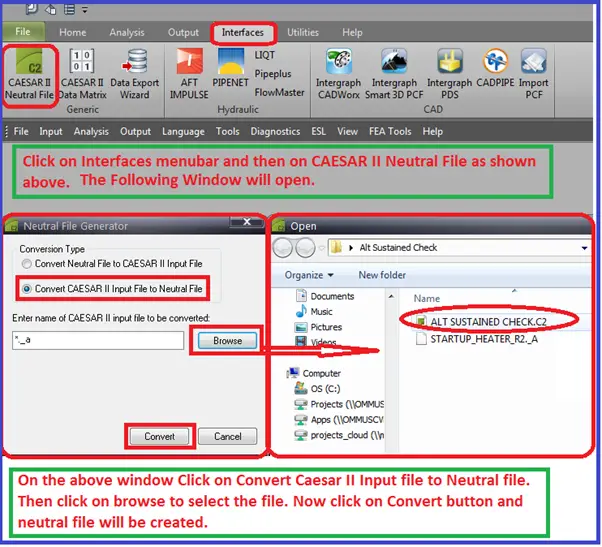
The Caesar II neutral file will be created in the same folder where the original file is stored. Refer to Fig. 2 to know the generated Neutral file.
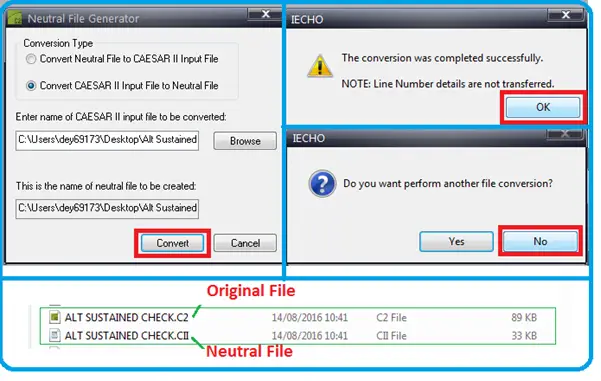
Neutral file to Caesar II file conversion
Once you possess the Neutral file of the higher version and saved it in some known path, Open the Caesar II lower version (7.0). In a similar way again go to Interfaces—-Caesar II neutral file—-Convert Neutral file to caesar II input file. And follow the steps mentioned in Fig. 3
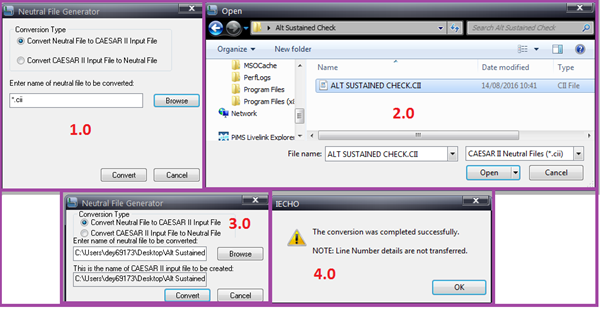
Now Caesar II file is ready to open in your version of the software. Note that the load cases you have to prepare them again.
The Caesar II version 2016 (8.0) file I could able to open in Version 2014 and Version 2013 R1 but it does not open on Version 2011 R1. It showed an error and the conversion could not succeed.
For some years, It was not possible to open upper-version C2 files into the lower versions. But again the feature is active in recent versions. Mostly after the completion of the Caesar II software takeover process by Hexagon, wherever a new version of Caesar II software is released by Hexagon their Caesar II files can be opened in the lower versions by following the above-mentioned method.
However, for opening a caesar file of version 12.0 into its lower version 11.0, neutral file conversion is not required. The caesar ii files of version 12 automatically open in caesar ii version 11 (2019).

The Caesar II version 2016 (8.0) file able to open in Version 2011 if you revise the CII file. For examp, when you convert CII file to C2 file use Caesar II ver 2011, It showed an error “Error processing SIF&TEES section, line #1752, let’s open CII file and delete rows 1572 to rows before “#SIF&TEES” and save. It’s work for me.
Sorry, delete rows from line #1753 to row before “#SIF&TEES”.
Dear Dang Minh,
Which program refer to open CII file and can delet row.
I can’t open CII file also.
Thank in advance.
Dear Dang Minh,
Which program refer to open CII file and can delet row.
I can’t open CII file also.
Thank in advance.